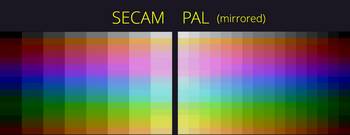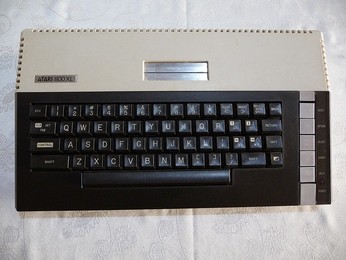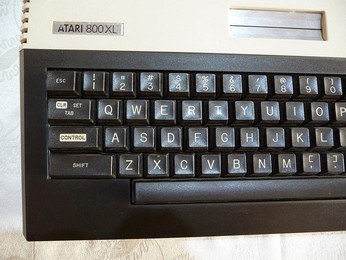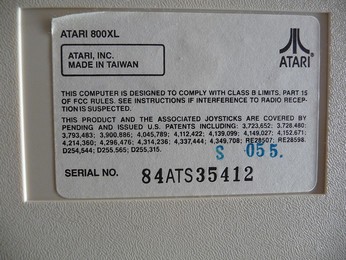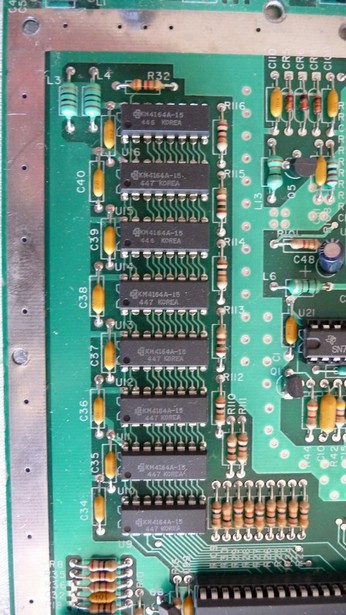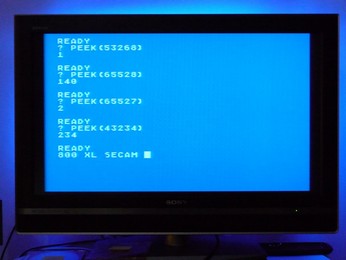NTSC/PAL/SECAM & PERITEL?
If you do not know what these acronyms refer to, please read the "NTSC/PAL/SECAM/PERITEL" article in the knowledge base first.
The computer
This SECAM model available in Q4 1984 drastically reduced the total cost of ownership for the owners of a SECAM television set, compared to a PAL Atari 800XL bought with additional (separate) RGB video converter.
The SECAM Atari 600XL was announced and listed in advertisements in magazines but eventually, it was never produced; after some delay, the SECAM Atari 800XL was finally available in France, but months after the PAL Atari 800XL.
Unlike the PERITEL Atari 800, the video signal available on the PERITEL plug of the SECAM Atari 800XL is:
- Not in RGB mode but in video composite mode, aka CVBS.
-
Not limited to 8 but to 128 colours — a limitation of the FGTIA chip.
This is still a limitation to half the 256 colour palette of the equivalent PAL model. Please read the "256 Colours" article in the knowledge base.
Only one video output
Also, the SECAM Atari 800XL does not have an RF modulator. The only video output is therefore the 6-pin 240° DIN Monitor socket.
A curiosity: at the location marked "Switch box", there is actually a hole. Other models include here the RCA plug for the RF antenna video signal. On this model, the hole allows easy access to a switch inside the computer, with two positions to choose: colour or black & white.
Generally speaking, a lot of Atari computers{1} with a Monitor socket offer the video composite signal (CVBS) as well as the "Y" & "C" video signals; the latter ("Y" & "C") making it possible to form an S-Video output.
In the case of the SECAM Atari 800XL, 130XE & XEgs, only the video composite signal (CVBS) is available. But, thanks to the switch on the back of the SECAM Atari 800XL, it is possible to get a "Y" signal — luminance only, so pure{2} black & white — instead of the video composite (CVBS), useful for connecting to a green or amber monochrome{3} monitor.
Since the "C" signal — chrominance only — will always be missing in that configuration/setting, it is impossible to recompose a complete S-Video output. To make matters worse, there is not even a single free pin left on the 6-pin 240° DIN Monitor socket of the SECAM Atari 800XL.
{1} Some. Not all. It depends on the revision version of the motherboard.
Either the Monitor socket offers "the full version", i.e. video composite (CVBS) plus both "Y" & "C" for S-Video.
Or the Monitor socket offers "the incomplete version", i.e. video composite (CVBS) plus only "Y".
The "C" signal is always present and easily accessible on the motherboard. A small modification by adding a cable makes it easy to add the "C" signal to the Monitor socket, in its dedicated pin, if it is missing.
{2} This is a simplified version of reality. The "Y" signal contains not only the luminance of the image but also the horizontal and vertical synchronisation signals.
{3} For best picture quality on a monochrome monitor, it is best to use as input a pure black & white video signal such as "Y". The displayed image will be sharper and richer in details than with a colour video signal used as input. This is the function of the switch on the back of the computer: to improve the image quality when the SECAM Atari 800XL is connected to a monochrome monitor.
To prove my point, pay attention to the two video cables sold by Atari in the 400/800 era for NTSC or PAL computers with a 5-pin 180° DIN Monitor socket. The CX82 and CX89 have exactly the same input and output connectors, yet their wiring is different. The "CX82 Black & White Monitor Cable" takes the "Y" signal as input, whilst the "CX89 Color Monitor Cable" takes the CVBS signal as input. The CX89 cable can of course be used on a monochrome monitor, but the picture quality will be inferior compared to one obtained with the dedicated CX82 cable.
Pictures
The connectors
PAL vs. SECAM versions
The intriguing SECAM brochure
The brochure explaining how to connect a television set or monitor to an Atari PAL computer is very easy to find in Europe.
However, the SECAM equivalent is very difficult to find these days:
Atari US - 1984 - CO25342-001 REV. A, K.I.10. 1984 - Connection instructions for SECAM systems (EN) / Instructions de raccordement pour des systèmes de télévision SECAM (FR)
This is just a loose-leaf, often lost. Given its rarity, I wonder if this loose-leaf was really included in all SECAM Atari 800XL boxes sold in France.
I also wonder what percentage of Atari PAL and SECAM computers were sold in France, respectively.
Note several amusing things:
- The brochure is deliberately doctored to hide the "600XL" model name, but this model is easy to spot because of its reduced size.
- The French title contains a spelling mistake: "raccordment" instead of "raccordement".
- The brochure supposedly shows a SECAM Atari 600XL, a model that was never sold.
- The rear of this SECAM Atari 600XL looks nothing like the rear of the SECAM Atari 800XL.
Why such a dramatic change on almost twin computers (16 KiB vs. 64 KiB) intended for the same market? - Why this huge square monstrosity to house the monitor's round DIN socket?
No Atari computer has a square cut-out to house a round DIN... But, very strangely, this square cut-out looks very much like the square cut-outs for the RJ11 sockets used on the Atari 1400XL and Atari 1450XLD for the two (In & Out) telephone sockets of the built-in modem... See for yourself on this page dedicated to the Atari 1400XL from Atari-ComputerMuseum.de. - The brochure describes all the rear connectors, from left to right ... except for the RCA plug for the RF antenna video signal.
- The brochure is in fact a single loose-leaf, double-sided, with one side in French (compulsory in France) and one side in English (what for in France?).
Hang on. Why is there an RCA plug for the RF antenna video signal in this brochure?
This raises several important questions:
- Was the decision to remove the RF modulator from the SECAM Atari 800XL taken at the last minute?
- Why is the switch (colour or black & white) found in place of the RCA plug for the RF antenna video signal not documented?
- Why did the technically incorrect brochure end up in the box of (some) SECAM Atari 800XLs sold in France?
- Did Atari plan to fit all SECAM Atari 600XLs with an RF modulator?
- Did Atari plan to sell SECAM Atari 600XL and/or SECAM Atari 800XL with an RF modulator in SECAM countries other than France — that is Russia and some other countries or territories of Europe and Africa? — something that could justify the English version on the other side?
If anyone has any answers, I'd be very interested.
Inside the machine
PEEK identification
Using "PEEK" instructions in BASIC to find out about the OS, Basic and NTSC/PAL versions.
For your information, the results are:
PEEK(53268) = 1 [PAL/SECAM]
PEEK(65528) = 140 [Not a 400/800]
PEEK(65527) = 2 [XL OS Rev. 2, 1983-05-10, 800XL(most)/65XE(most)/130XE(most)]
PEEK(43234) = 234 [Atari BASIC Rev. C]
Video signals output
Here is a summary of the video signals available on this particular model.
To be able to use one of these video signals to display an image, you obviously need to check that your TV or video monitor has an input for the specific video signal you intend to use. If it doesn't have it, the easiest thing to do is to use a modern video converter/upscaler to convert the video signal available to you to HDMI, for example.
| Video signal | Available on | Remark |
|---|---|---|
| SECAM Video Composite aka CVBS | DIN, Monitor socket + detachable PERITEL cord | 128 colours (FGTIA), in colour when switch in "colour" position for use on colour TV or monitor |
| SECAM Y Only, aka Luminance only | DIN, Monitor socket | 128 colours (FGTIA), in black & white when switch in "black & white" position for use on monochrome monitor |
A legitimate question immediately arises: why use a 6-pin 240° DIN Monitor socket for this SECAM version if, in the end, only a SECAM video composite CVBS signal is available? This type of video signal requires only 4 pins when used in a PERITEL plug (see below). Why use a 6-pin socket? The 2 unused pins could have provided "Y" & "C" video signals, to offer an S-Video output, as most of the Atari Monitor sockets do. What are all the other pins actually used for?
You've probably noticed that the SECAM Atari 800XL doesn't offer a video RF antenna output: it doesn't contain an internal RF modulator ... but all the signals needed for an external RF modulator are in this 6-pin 240° DIN Monitor socket:
| 6-pin 240° DIN Monitor pin # | Signal available on this pin # | Signals used in the PERITEL plug | Signals required to connect an external RF modulator |
|---|---|---|---|
| 1 | 12 Volts | Yes | |
| 2 | Boosted audio (volume x6) | Yes | |
| 3 | Standard audio (volume x1) | Yes | |
| 4 | Video composite CVBS | Yes | Yes |
| 5 | Ground | Yes | Yes |
| 6 | 5 Volts | Yes |
The external RF modulator will find all the required signals in the 6-pin 240° DIN Monitor socket. However, this external RF modulator will itself have to provide a "Channel 2" or "Channel 3" selector.
Pins containing voltage are used for this purpose:
- 5 Volts: The 5V is available to power an external RF modulator.
- 12 Volts: Used alone, the 12V forces the television to switch to (i.e. to show) the composite CVBS signal from the PERITEL plug. Note that 12V — combined with another signal in another PIN of the PERITEL plug — can force the television to switch to the RGB signal from the PERITEL plug. This is not the case here, of course.
Special thanks to Jerome Delsarte for all this information and his expertise on video signals.